#Vector illustration & Conversion
Explore tagged Tumblr posts
Text
Vector Art Service
At ArtWorkLady, we specialize in providing high-quality Vector Art Services to businesses worldwide. Whether you need raster to vector conversion, logo vectorization, or product illustrations, our experienced team delivers precise and scalable vector designs that meet your exact requirements.
Our services cater to promotional product companies, offering fast turnaround times and unmatched accuracy. We help brands like SourcingMachine, Leather for Business, and LaserMade achieve top-tier designs that leave a lasting impression.
With our global reach, responsive communication, and creative expertise, ArtWorkLady ensures efficient, professional service every time. Whether you need a simple logo conversion or complex product illustrations, we are here to help.
0 notes
Text
We Are Your Connection With The Creative Mindset

Our Identity: Adroitsquare unique convergence of creative thinking, design acumen, and excellence in shared services. We offer a long-term value proposition of having an extended offshore delivery center that enables our clients to be more competitive, agile, and efficient.
With decades of domain expertise and business insight, we deliver unmatched creative design services for our clients. Our rapidly expanding domain expertise includes newspaper and publishing, custom print products, promotional products, sporting goods, and the automotive industries.
What We Do: We partner with newspapers/magazines, media companies, custom print, and promotional product companies by providing creative digital and graphic design solutions. Besides office supply stores and vehicle wrap companies, we also cater to the sporting goods industries for their embroidery and direct-to-garment designs.
Our domain knowledge and passion for excellence enable us to do more than meet the SLA, which delivers excellent value add to each client we serve.
Our partnership brings significant cost savings, which empower our clients to expand offerings and focus on optimizing operations to delight their customer base. 24/7 operations quickly scale to meet any volume or seasonal demand. We offer a long-term value proposition by having an extensive offshore delivery center that enables our clients to be more competitive, agile, and efficient.
#graphic design#embroidery digitizing#embroidery digitizing service#news page design#newspaper ad design#pagination#vector conversion#raster to vector conversion#convert image to vector#custom vehicle wraps designing#UI design services.#logo design#editorial design#poster#branding#digital illustration#digital art#animation#typography
1 note
·
View note
Text
AI Bros, yo...
So someone tried to say because I was against Gen AI, that I was being "Elitist" lol, "Ableist" lol and "anti-poor people."
Dudes, are you even disabled, poor, or have grand privileges like being a white male (they had a picture of a white male on their profile)
You're against Poor people
Me, who was given up for adoption and still has trauma responses from knocking on doors because I was so dirt poor, they had to give me up for adoption. And me, who used to walk to the library because I didn't have internet on my free days to get air conditioning, to submit stories, is being effing prejudiced against poor people. Oh, how rich it is to say shit like that. And you know what? I still drew and wrote and submitted stories.
But, but you know that I am being really prejudiced against poor people. Do you want to talk about that?
I used computer paper and a pencil. And have you seen the artwork of Slay the Princess which is pretty much almost all mechanical pencil?
You're being insulting to poor people. You're saying poor people can't do art or be creative. When backed into a corner, 100% I was great at art. I made art with brie, I made art with a rock I found on the sidewalk.

Lascaux's caves is basically chewed and spat out dirt, dudes. And you're saying you need AI if you're poor. WHA~~ Some great artists were poor their entire lives.
Rembrandt???
I've made art out of an orange peel. Art is a result of resourcefulness and creativity.
You hate NDs
C-PTSD, dyscalculia, SPD. Yep, I hate myself. And damn it, I hate NDs, and fuck, I can't draw anything. OMG, I need AI /s

This is the only AI I used. This is called Adobe Illustrator. [A]dobe [I]llustrator, though I used Affinity as well.
I did test AI mostly to mock it, but I clearly marked it.
I created 100% of the brushes and all of the vectors. "OMG, I can't do art. I have a disability that makes me can't do art." /s
I heard the Autistic excuse crap too (that person wasn't autistic, BTW, I checked). I've done art exchanges with people in that ND camp as well, in fact, sometimes I feel like they are better than me.
You hate Disabled people (some of the bros called everyone else The disableds... ?.? And then I know you're not disabled)
I have CPTSD, which is more like a cocktail. I also get chronic pain from issues you don't need to know.

And I still was able to draw this. OMG, you're terrible and hate disabled people when you insist on not using AI.
BTW, There is no disability around creativity.
Disabled people don't have a disability around creativity. I saw someone sew clothes with their mouth. Are you going to tell me that sewing isn't creative? Someone was paralized from the neck down, on vents and was typing a novel from a computer tracking their eye movements. And this isn't the inspiration porn moment, but just saying. If they want to, they can.
You're being Elitist
Huh? lol rotfl
I have a degree in Anthropology concentrated in systems, I'm likely more of a red shirt. You adopted? You queer? You have disabilities? You're ND? You're female? You got called not real because you're all of these things and called a catfish?
You, gen AI bro, are more likely to be more elitist than I am.
And then he slinked off...
Because he had no defenses, and couldn't figure out how to think independently without AI. Whereas, I swear, the majority of my knowledge was gained by going to libraries (Some of that work is on this blog, BTW with clear pictures of the books I collected. Look for Robert Goheen. I took that picture in the university. I had to go to a university library for that. And no, I did not attend said university, but it is allowable by university rules as long as I don't try to check the book out.), which, BTW, he also called elitist. HAHAHA. I pay no money for books and actually put in the effort and that's elitist?
The majority of learning how to draw was done on my own by leveling up. Yes, I did take Graphic design classes. Yes, but most of that knowledge is now on the internet. The advantage of classes is being around other like-minded people and having that collective energy push you to be better and find out what you can and can't do, to push your limits. And I'm sorry, no AI can do that.
The best AI can do is fuck up hanbok and not understand what time period the hanbok came from. And I'm not going to teach it that.
And if it's elitist to say I clawed tooth and nail to be able to draw and spent time and effort, then fuck it, anyone that wakes up in the morning and puts in daily effort to get better at anything is elitist for not being lazy and learning how to think for themselves.
19 notes
·
View notes
Text
#illustration#illustrator#misschatz#drawing#freelance#artwork#vector#design#artist#freelancer#sardine#food#can#fish#aquatic life
4 notes
·
View notes
Text
Sonic Channel Staff Column: November 2023

Hello everyone! I am Hayane Tomoko, a designer at Sonic Team! The chilly days are gradually increasing and the weather has become more and more autumnal these days. Speaking of autumn, it’s the “autumn of _”! What kind of autumn are you spending? I have been playing Sonic Superstars, which was recently released… and I can say that this is truly the “autumn of games.” ♪ And the girl who appears in this month’s wallpaper illustration… is a stoic lady who seems to devote herself to something regardless of the season. Indeed, that character… Is Blaze! As always, she is dignified and cool! It looks as if she is throwing fierce words at a strong enemy alone, or she is giving instructions to her friends and fighting in coordination with them. Is she the solitary Blaze before she met Sonic and his friends, or is she the Blaze who learned to fight together with her friends after they met? I can imagine all kinds of scenes from this illustration. But no matter what the scene may be, there is no doubt that the enemy in front of her will not just get away with it! Now, Blaze, who appears in this illustration, is the princess of the Sol Empire, a region in a different world from Sonic’s. There, she protects the Sol Emeralds, which have a power similar to the Chaos Emeralds. She is a little too strict with herself, and in her first appearance in Sonic Rush, she was not very friendly to other people. However, after overcoming many difficulties together with Sonic and his friends, she learned the strength of “fighting together” and has now started to build many wonderful relationships with her friends and colleagues! The latest title in which Blaze plays an active role is the racing game Team Sonic Racing! You can see the cool Blaze teaming up with Vector and Silver in a three-person team driving the cars. The conversations between her and the others during the races are also fun! We hope you’ll give it a try!
2 notes
·
View notes
Note
do you have any raw .drw files? how does its file size compare to a vector image / raster image of the same size / similar content? like ik vector files can be very small compared to a jpeg... storing timing info sounds simple to implement, but i wonder if it bloats up .drw file sizes?
Oooh, good question, and my answer uhh... got a little out of hand..
Here's the files in the folder for one of my drawings on the windows beta:

So we have the .drw file, the .sim file, a .csv file (this stores text data for my added title and description), and a .png and .sim for the thumbnail.
The .sim file is new to me, but looking at other files I believe the .sim files holds the individual layer data. Maybe the .sim stores the actual image data for display during drawing?
For example, heres the files for my haunter painting:

And here are the layers for the drawing in game (software?):

The sizes match up pretty well with the actual data on each layer!
(I should mention here that looking at file types and figuring out how they work is completely new to me so I could be getting some things wrong. I'm debating if I should reach out to the dev directly to check my work before starting this essay proper... but it's also been fun for me and my brain to try and figure this stuff out on my own)
Actually.. the sim files made me curious... if the main data is in the .drw file, what would happen if I delete the .sim files? Would the file still work?

First off, the thumbnail does not load, but the file still opens fine and the replay function still works.

And we still got all the layers no problem.

Hmm, if I save changes to the images, will it create .sim files?


It did! Huh!
Then uhh.. I don't really know what the .sim files do. If has something to do with display in game which is why the thumbnail didn't display. But I don't know where the layer files would be displaying if it's all based on the .drw. Maybe it's for file conversion? For uploading to the gallery? I don't know...
Anyways... back to the topic at hand, files sizes! The windows beta lets you export files as layered .psd files, .png files, and partial replay in uncompressed and compressed .avi!
So a quick reminder, here are the file sizes of the original image set up for Colors Live:

The .drw is pretty small!!
And here are my exports!:

The .drw is MINUSCULE compared to the .psd. And the .sim size falls between the two sizes of .png. Hmm, still don't know what's going on with that. Also for fun we can look at the size of an uncompressed two minute long .avi looks like. 4 million kilobytes, yay ^_^
Vector wise.. I'm actually not super familiar with vector programs (should probably brush up on them for this essay, huh?) so I'm not sure what exactly is comparable... I've had to use Illustrator this semester but I feel like Colors and Illustrator are approaching vector graphics in a very different way. Illustrator is saving data for vector objects, but Colors is saving data for brush strokes!
Well.. anyway we can open up one of my projects:

And we can stretch that layers panel all the way out so you can see all my layers and paths and objects:

And let's check the file size...

Yep! Pretty small!
For fun we can also convert that .psd I made into a .ai..

Yep! It's smaller!
Regarding file bloat... I think the devs did a fantastic job creating such a small file size and it's perfect for drawing on game consoles that usually have very limited space! However, my experience with Colors! 3D as a kid did have issues with file sizes.. Colors! was the biggest app on my 3DS and I constantly had to juggle uninstalling games and uploading and deleting paintings so I would have more room for new paintings. I did have quite a number of painting files... in various states of progress (as is typical) but storage space was a real issue for me. Now, were my SD cards only 2 or 4 gb big? Yes. Did I understand at the time that those were quite small for SD cards, even at the time? No. Does my experience mean anything then? I don't know.
Colors! 3D also had an issue were particularly lengthy paintings (were talking hitting the ~4 hour mark) would stop saving replay data. The replay would only play up until a certain point. I'm not sure why that is, based on what we know about .drw files I don't think it can be a limitation with the file type? That's kinda all it does? Maybe it's a limitation with the size of the 3DS memory that couldn't play the replays that long? Hitting that ~4 hour mark would also limit the amount of undos you were able to do so it could easily have to do with memory.
(Bit off tangent but undos take soooo long in Colors. And the more undos you do the longer they take! Colors didn't official start limiting the players undos until that ~4 hour mark but they were already limited by your patience)
Anyways, I will leave you with this, a link to the documentation of the .drw file format. It's only two and half pages long which I think is pretty short? Maybe you can find more info in there that what I can parse...
2 notes
·
View notes
Text

Перепрошую за мою тривалу відсутність у блозі. Життя має свої обставини, а життя в Україні додає нових майже щодня. І ось я несподівано повернулася з векторною ілюстрацією. Це щось нове для мене, і я сподіваюся частіше радувати вас цифровими роботами.
Ця робота під назвою «Один на один » відображає тиху мить роздумів - усамітнену паузу за чашкою кави, ніби в розмові з власними думками. Іноді такі моменти говорять голосніше за слова.
Apologies for my long absence from the blog. Life has its own circumstances, and living in Ukraine brings new ones almost daily. So, here I am back unexpectedly with a vector illustration. This is something new for me, and I hope to delight you with digital artwork more frequently.
This piece, titled «One on One,» captures a quiet moment of reflection — a solitary pause over a cup of coffee, as if in conversation with one’s own thoughts. Sometimes, these moments speak louder than words.
#ink#art#illustration#design#ukraine#drawing#one on one#solitude#ukrainian artist#emotional art#minimalist art
4 notes
·
View notes
Text
The Allure of Mermaids in Old School Art
Mermaids have long fascinated cultures worldwide, representing a blend of beauty, danger, and mystery. In Old School art, these enchanting figures are celebrated for their aesthetic appeal and deeper meanings. This article explores the captivating role of mermaids in Old School art, highlighting the significance of the Vintage Pin-Up Mermaid Vector design.
Mermaids in Mythology and Art
1. Cultural Significance
Throughout history, mermaids have appeared in folklore and mythology across various cultures. They symbolize different things, from the temptress luring sailors to their doom to the guardian of the seas. In Old School art, this mythological significance is often portrayed through vibrant and playful designs that encapsulate the spirit of adventure and fantasy.
2. Inspiration for Artists
The mermaid has been a muse for many artists, inspiring countless interpretations that celebrate their unique beauty and charm. The Vintage Pin-Up Mermaid Vector stands out as a prime example of this inspiration, marrying traditional artistic elements with a modern twist. The pin-up style emphasizes the mermaid’s enchanting qualities while celebrating feminine allure.
The Characteristics of Old School Art
1. Bold Visuals
Old School art is characterized by its bold lines and bright colors, often drawing on nostalgia and traditional aesthetics. Mermaids, with their flowing hair and dynamic poses, fit perfectly into this vibrant style. The Vintage Pin-Up Mermaid Vector captures this essence, presenting a striking image that pops and draws attention.
2. Timeless Appeal
The retro charm of Old School art gives mermaid imagery a timeless quality. As trends come and go, the allure of mermaids remains constant, making designs like the Vintage Pin-Up Mermaid Vector a popular choice for various creative projects. This vector illustration can be easily adapted for use in t-shirts, stickers, and home decor.
Applications in Modern Design
1. Fashion and Apparel
Mermaid imagery has made a significant impact on the fashion industry, often used to create unique designs that stand out. The Vintage Pin-Up Mermaid Vector is perfect for apparel, adding a playful and nostalgic touch to clothing items like t-shirts, hoodies, and dresses. Its versatility allows for easy adaptation across various fashion styles.
2. Home Decor and Accessories
Beyond clothing, mermaid designs are also popular in home decor. The Vintage Pin-Up Mermaid Vector can be utilized in wall art, throw pillows, and decorative items, allowing homeowners to infuse their spaces with a whimsical touch. This design serves as a conversation starter and adds character to any room.
3. Tattoo Inspiration
Old School art has a strong connection to tattoo culture, with mermaids being a favorite subject among tattoo enthusiasts. The Vintage Pin-Up Mermaid Vector is an excellent choice for anyone looking to get a tattoo, as it offers a classic design that resonates with the enduring appeal of mermaids. Its timeless nature ensures that the tattoo remains relevant and beautiful over time.
The enchanting world of mermaids continues to inspire artists and designers, particularly in the context of Old School art. The Vintage Pin-Up Mermaid Vector serves as a perfect representation of this allure, capturing the essence of femininity, mystery, and nostalgia. Whether used in fashion, home decor, or tattoo designs, this vintage mermaid illustration remains a beloved choice for those looking to celebrate the magic of mermaids in their creative endeavors. Embrace the timeless charm of mermaids and let them inspire your artistic journey!
#VintageMermaid#PinUpArt#OldSchoolTattoo#RetroMermaid#MermaidIllustration#CreativeVector#TattooDesign#NostalgicArt#FeminineFigures#WhimsicalArt#MermaidOldSchoolArt#OldSchoolMermaidDesign#VintageOldSchoolMermaid
2 notes
·
View notes
Text
The Journey of The Tarot Haiku
I: The Magician - Resources
I used a variety of tools and resources in creating the book, so I thought I would share the most important ones.
At one point I purchased Scrivener because I heard good things about it, and initially I was planning to use it to create the book, only to discover that it didn't support the type of layout I wanted to design. I was stubborn, however, and decided to use it anyway because the way you can create folders and pages in it really appealed to the creature in me that wanted to squirrel away the poems like nuts for the winter. I also used it to manually keep track of my progress, and I still love opening it to go through all the folders.
To make sure the syllable count was accurate, I used this Syllable Counter to double check as I was typing down the poems. I tried others, but some of them were inconsistent, and this one was really easy to use!
I used to draw extensively and did digital art, and in the course of looking for software, I purchased Clip Studio Paint, which can be used for digital art as well as designing printable volumes like comics and zines. I was first and foremost going to concentrate on the Tarot cards in my poetry project, but eventually decided to supplement them with more poems explaining the fundamentals of reading and understanding the Tarot, so the next step was to create some digital illustrations to accompany those. I ended up learning about vector art because I wanted to create crisp images that could be resized if needed, and then went on to design the original manuscript using CSP. For the longest time I thought I would be using that for publication, but it did not have a working Table of Contents and I worried that any reformatting might take it apart, so I didn't use the manuscript, just the digital illustrations I made.
The Rider-Waite Tarot Deck is a registered trademark of U.S. Games Systems, Inc., but the illustrations are technically public domain, so you can use them for different projects and products. Because I wanted to feature the cards in my book but I only had access to a Hungarian language version of the deck (and so my scans would have shown Hungarian text), I purchased a set of high quality scans of the original Rider-Waite Tarot from ElementalEmpress on Etsy. I first used these in my project proposal and later in the manuscript.
In some of my posts, you might have noticed a Tower mandala watermark. I commissioned the design from Mixtichin - check out their Square Space or their Ko-fi if you want cool mandala designs! (The holofoil effect was my doing.)
I ultimately decided to self-publish by signing up to Kindle Direct Publishing, and there I downloaded Kindle Create in order to prepare my manuscript for publishing. This was the point where I realized that my original manuscript created in CSP might not survive a reformatting and the non-functional Table of Contents would be irritating, so I fired up Microsoft Word and recreated the entire manuscript from scratch. Thankfully I figured out how to do upside down text in it, which is how the ebook retains the original ergodic layout. I had to convert it to PDF using the built-in conversion function because Kindle Create is very fickle and will not sometimes recognize completely legitimate DOCX files, but that turned out to be for the best because I had an image heavy layout and could thus use the Print Replica option. Kindle Create is kind of vital for KDP projects because it will take care of things like borders, trim, bleed, etc. and when I got the hang of it, submitting the paperback and hardcover became much easier.
Last but not least, I used this website to convert PNG to PDF because KDP asked for the cover to be submitted as a PDF, but whenever I tried to open the PNG and use the convert to PDF option in the menu, it came out the wrong size. Once I converted it using the above linked site, however, the size was perfect and I could proceed with publication!
This is all I could think of for this post - see you next time!
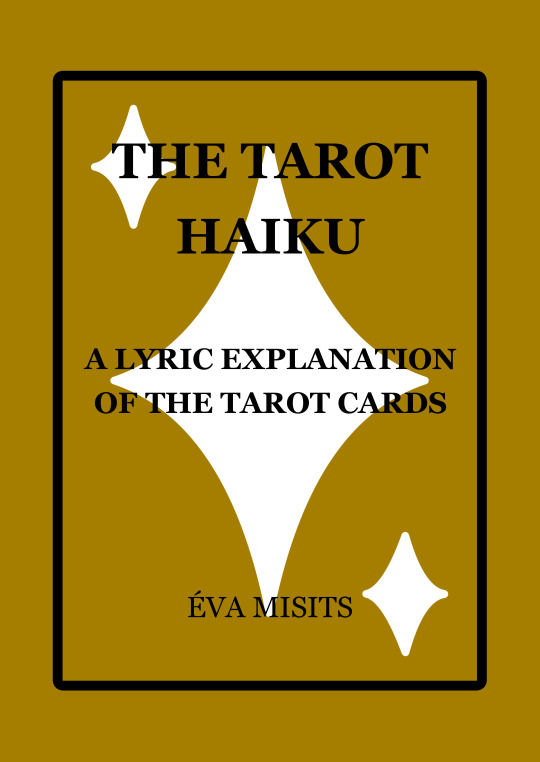
Buy the ebook
Buy the paperback
Buy the hardcover
7 notes
·
View notes
Text
10+ Excellent Web Design Tools & Resources to Use in 2024 - Web Design Ledger
New Post has been published on https://thedigitalinsider.com/10-excellent-web-design-tools-resources-to-use-in-2024-web-design-ledger/
10+ Excellent Web Design Tools & Resources to Use in 2024 - Web Design Ledger


It’s a New Year, but one thing hasn’t changed. The number of web design resources and tools just keeps on increasing. That’s a good thing. But it does make it that much more difficult to find a theme, plugin, or resource you really have a need for if you are to stay abreast of or leapfrog the competition.
We are in a position to make your search easier. Much easier in fact. We reviewed and tested web design tools & resources we believe many users, designers, and developers have a genuine need for. The types we believe to be essential, and that you will see in our final list of 15 are:
website builders for building landing pages and multiple-page websites quickly, easily, and without any need for coding.
WordPress plugins that can incorporate potentially game-changing functionalities, that are challenging to design, into websites.
WordPress themes for building complex and high-conversion rate websites and online stores.
Vector illustrations that can give a website a whimsical or entertaining aspect.
font identifiers to identify and provide access information to a “must have” font or fonts.
A majority of the web design resources and tools in the following list have a free or trial version:
What are a few of the important attributes these Excellent Web Design Tools & Resources for Designers and Agencies share?
They look premium. There is something about a top tool or resource that makes you wish you had acquired it a long time ago, e.g., how enjoyable it is to use.
They are intuitive. From signing up, to downloading, using, cancelling, and anything in between, everything needed is placed precisely where it should be.
They add real value. They facilitate getting more and higher paid assignments by helping you deliver web design projects faster, making your final deliverables more attractive, or both.
15 best web design Tools & Resources for Designers and Agencies
To help you in your research, we’ve included top features, customer average grade on non-biased platforms such as Trustpilot, Capterra or WordPress.org, and client feedback.
Ready? Then let’s get started.
1. Brizy Builder™
Brizy is the best website builder for Agencies, Designers, and anyone else in need of a White Label solution.
Brizy’s top feature is without a doubt its 100% customizable White Label solution that allows its users to add their own branding, including the builder name, builder logo, domain URL, support link, about link, and project subdomain.
Brizy Builder’s library of demo/template/prebuilt websites is also highly popular with its users. Soulful and Cuisine is one of the 5 most downloaded pre-built websites. It is attractive and inspirational, and while it provides an ideal foundation for a restaurant or bistro, the layout can be used for other service-oriented website types as well.
There’s more to like as well. New users quickly become aware of Brizy’s intuitiveness, and their ability to edit any type of content in place. Many competing builders force their users to create their content in a disjointed sidebar. That’s not the case with Brizy.
Customer Average Grade: 4.6/5 on Trustpilot
Client Feedback: “I am amazed by my experience with Brizy. The tool is easy to use, and the support is one of the best I have ever experienced. Fast replies and my contact really went the extra mile in helping me solve my problem. I can only recommend Brizy to everyone who’s looking to build their own website”!
Instant Support Materials: Documentation, Brizy Academy, Useful Blog Posts and YouTube videos
View the Builder
2. Trafft – Booking Software
The Best Free Scheduling Online Software Solution for Business Owners.
Flexibility is always important when selecting a theme or plugin. The top feature of this software solution is the ability to operate in a wide range of languages because of its powerful Multilingual Notifications System.
This user favorite:
facilitates the effective management of appointments and events using email, SMS and/or WhatsApp messages.
keeps users informed about the status of appointments or events.
offers custom notifications that enable users to tailor alerts for specific services or events.
The library of prebuilt websites also plays a significant role in making working with Trafft a pleasant experience. The Career Mastery Coaching prebuilt website illustrates what an effective event booking system might look like.
Key features users notice once they start using Trafft include easy backend and frontend interface navigation and the power the customization options bring to the table.
Web developers and digital design agencies can be expected to be more than pleased to discover that Trafft offers a White Label option.
Customer Average Grade: 5 stars on Capterra
Client Feedback: “ I love that Trafft has so much included – and that you can customize literally everything, including the email & SMS notification wording (which is a big deal for me since I like communications to be in my brand voice).”
Support Materials: Trafft’s ticketing system. Support manual, YouTube videos, social media, and email.
View the Booking Solution
3. wpDataTables -The Best Tables & Charts WordPress Table Plugin
wpDataTables offers an ideal solution for businesses and individuals who need to create tables and charts.
The wpDataTable plugin’s top feature, its Multiple Database Connections capability, represents a data management breakthrough by empowering every table to become a data hub that can pull information from different databases or servers.
By simplifying data management tasks, wpDataTables allows its users to create custom, responsive, easily editable tables and charts with ease. A bookseller could probably put this Responsive Catalog Table with Books to good use.
Features new wpDataTables users will discover include:
an abundance of useful functionality wrapped in an intuitive package.
the ability to adroitly manage complicated data structures.
wpDataTables also supports separate connections for working with specialized database systems and features chart engines for displaying data for marketing, financial, and environmental uses.
Customer Average Grade: 4.5/5 pm WprdPress.org
Client Feedback: “WpDataTables is an excellent WordPress Plugin. What you are able to accomplish with this plugin is nothing short of amazing. Their support is even better! Highly, highly recommend using this product and supporting this company.
I have tried different utilities for creating charts out of a series of CSV files I use for weather data, but it has been a hassle until I discovered wpDataTables which does exactly what I need. Very user friendly and versatile. And it also understands that there are other standards for date, decimal, and time apart from the Americas.”
Instant Support Materials: Support manual, the Facebook community, and YouTube videos
View wpDataTables
4. Uncode – Creative & WooCommerce WordPress Theme
Uncode is the #1 WordPress and WooCommerce theme for creatives, professional designers, and agencies looking for an ideal solution for any project.
While Uncode’s ensemble of website building tools and options would seem to more than justify its popularity, most of its users say the demo library is its #1 feature. The demos not only exhibit exceptional attention to detail but have proven to be excellent sources of inspiration as well.
Uncode’s classic Web Experiences is one of the 5 most downloaded demos. Just imagine what you could do with it.
New users are impressed with the value inherent in Uncode’s demos and wireframes, the level of customization, and the top-notch customer support.
Uncode’s principal users are:
Agencies and Freelancers, because of the multitude of options that cover the needs of every customer or client.
Shop creators, who can easily make effective use of Uncode’s advanced WooCommerce features.
Customer Average Grade: 4.89/5
Client Feedback: “I have used Uncode on 6+ websites now, and it’s absolutely my go-to theme! The features, quality, and customer support are outstanding. The developers do an incredible job of keeping the theme up to date and stable, constantly implementing new features and optimizing the theme. A solid product with great documentation and responsive support team. Kudos!”
Instant Support Materials: Support manual, Facebook groups, YouTube videos
Purchase the Theme
5. LayerSlider – Best WordPress Slider Builder Plugin
LayerSlider, the top-rated WordPress slider plugin, empowers web designers to effortlessly enhance websites and make them truly shine.
LayerSlider’s scroll effect has emerged as its top feature. You can find it prominently displayed in the recent batch of full-size hero scene and whole website templates. Scroll through the Flavor Factory pre-built web page and see how easy it can be to use LayerSlider to help capture and engage visitors.
LayerSlider easily accommodates a range of uses, from creating simple sliders or slideshows to sprucing up your site with captivating animated content.
Newer users appreciate:
LayerSlider’s customizable interface that suggests the plugin was created specifically for their use only.
easy access to millions of stock photos and videos plus other integrated online services.
the Project Editor that ensures that what you need is right where you need it.
LayerSlider also really shines when there is a need to create content for marketing purposes. Marketers are impressed with the mind-blowing effects that can be incorporated into their popups and banners.
Client Feedback: “A fantastic slider plugin with regular updates to make sure compatibility is never a problem. Keep up the amazing work!”
Support Materials: Product manual, In-editor help, support tickets, and email.
Preview LayerSlider
6. Amelia – WordPress Booking Plugin for Appointments and Events
Amelia is the best WordPress plugin for Agencies and Businesses in need of a streamlined booking solution.
The automated notifications system is Amelia’s top feature. Users could tell you how easy it was to categorize and position appointments as pending, approved, cancelled, rejected, or rescheduled. Special notices such as upcoming events or birthday congratulations can also be forwarded via the notifications system to assist clients and enhance their loyalty.
Amelia offers a number of templates that can be customized to help businesses grow. Yoga Studio is a notable example of how a template can be put to use to advertise a business.
Those new to Amelia could tell you about:
the ease of navigation they discovered, the innovativeness exhibited in the backend and frontend interfaces, and its functionality and user-friendly design.
the value its transparent pricing policy offers.
the extent of the customization options.
The Amelia plugin offers an ideal booking solution for service-oriented businesses including those specializing in ticket sales and/or events. Programming agencies and developers could also profit from having Amelia in their design toolkits.
Customer Average Grade: 4.8 on Capterra
Client Feedback: “Great plugin, I have tested similar, but Amelia seems to be the best for my site, I have many customers through the site, and everybody is satisfied with this appointment system. Sometimes there are a few bugs but quickly corrected through regular updates. Globally very good notation.”
Instant Support Materials: YouTube videos, Discord Group, and Support Manual
View Amelia
7. WhatFontIs
The most powerful and accurate free font identifier.
This tool’s top feature is its accuracy. WhatFontis users have a 90%+ chance of finding whatever free or licensed font they want identified.
No other system can claim that accuracy, and most of them charge a fee for whatever service they provide. It is worth noting that the ability of WhatFontis to identify a given font correctly can be compromised if the quality of the submitted image is subpar, and that is what accounts for some of the roughly 10% of missed identifications.
WhatFontis can do what it does best in part because of its database of 990K+ free and commercial fonts. This is nearly 5 times as many fonts as that attributed to the nearest competitor.
Whether the goal is to identify a specific font sent by a client, or simply because it is attractive, a customer wants to know what it is and where to find it. A search can be conducted for a font regardless of its publisher, producer, or foundry.
The process is as easy as can be.
Upload a clean font image.
In response, an AI-powered search engine identifies the font and as many as 60 close neighbors.
Links are provided that show where a free font can be downloaded or where a commercial font can be purchased.
Note: Cursive font letters must be separated before being submitted.
Client Feedback: “I came across this website courtesy Google search, used their services successfully; and today I find out it’s on product hunt! If you are ‘driven’ by the need to discover what font ‘that person/ company’ uses, then this should be your go-to solution site. For most of us it would be a once in a blue moon need, except for the professionals.”
Types of Instant Support Materials: User Forum
View WhatFontis
8. Slider Revolution – More than just a WordPress Slider
Slider Revolution is the best WordPress plugin for Designers, Web Developers and anyone seeking a way to create jaw-dropping animated sliders.
This plugin’s top feature is the ability it gives to its users to visually create stunning animated effects for WordPress.
The Slider Revolution plugin is not limited to creating sliders. It can be used to:
create stunning home pages that immediately engage its visitors.
create portfolios that will be viewed a second, or third, time because of the method of presentation.
design eye-catching sections anywhere on a website.
A stroll through Slider Revolution’s library of 250+ templates may be all that’s necessary if you need a little inspiration to get started. These templates have been 100% optimized for different screen configurations and feature special effects you won’t see on most websites. The Woodworking Website template for example, makes clever use of the hover effect to highlight both text and images. The layout itself can be used for a wide variety of website types or niches.
The Slider Revolution plugin is tailor made for individual web designers and developers, web shops, and small agencies.
Customer Average Grade: 4.6/5 on Trustpilot
Client Feedback: “I absolutely love the Slider Revolution. It does wonders for my projects. I am super excited about all of the templates that are ready for use. Their support has been incredible”.
Instant Support Materials: Support Manual, YouTube videos
View the Plugin
9. Getillustrations – Creative Stock Illustrations Library
The best resource for designers who are looking for top quality illustrations with terrific attention to detail.
Getillustrations’ top feature is three things in one; 21,500+ vector illustrations, free updates for one year, and new illustrations added every week. In other words, once you get started, good things keep coming your way!
You will have 40+ nicely arranged categories to select from. Most categories have several hundred illustrations, a few have more than 1,000.
These illustrations appeal to clients ranging from students and businesses to designers and developers. You’ll find pencil and basic ink illustrations, several 3D illustration categories, and fitness, logistics, and ecology illustrations to name but a few, and since they are exclusive to Getillustrations you will have an edge over those using other stock illustration resources.
You can purchase illustrations by the pack if you choose to. The Motion Illustrations pack is one of the larger ones with 1,090 vector web illustrations at latest count .These Motion illustrations feature a diverse range of themes, each of which makes a statement.
Client Feedback: “I really like the different styles available in this library. I used it to illustrate some of my blog posts. Since you get vector files, you can also recolor them to have them match your brand and product identity!”
Support Materials: Vector stock illustrations in .Ai .Figma .PNG and .SVG
View Getillustrations Offerings
10. Mobirise AI Website Builder
The best tool for creating and downloading full page websites using prompt commands only.
The Mobirise AI website builder is a revolutionary tool that uses intelligent algorithms to generate beautiful websites. Its top feature enables its user to generate a website using a single prompt.
The super-intuitive single prompt interface makes Mobirise AI an ideal choice for anyone looking for a simplistic yet efficient design approach.
Describe in detail what your site is all about, and this AI website builder will take your data and through the use of intelligent algorithms auto-generate a basic layout.
Once that is accomplished you can use prompts to customize style, colors, fonts, etc., and edit pre-generated content to suit your needs.
When you have the beautiful, optimized for Google and mobile devices website you want you can launch it with a single prompt.
Note: Even though Mobirise AI does much of the work, you retain full ownership of your website.
Client Feedback: “The AI website builder was astonishingly intuitive. What I appreciated the most was the seamless drag-and-drop interface which allowed me to position elements anywhere on my site. The AI’s design recommendations saved me hours of second-guessing my layout choices. Not to mention, the automatic SEO feature was a godsend–it optimized my site without me having to learn the complex ins and outs.”
Instant Support Materials: Support Manual, User Forum, YouTube Videos
View the AI Website Builder
11. XStore – Best WooCommerce WordPress Theme
XStore is the best WooCommerce theme for anyone looking to quickly build a high-converting online store.
XStore is obviously tailored for use by shop owners and prospective shop owners who seek an online presence. While the selection of ready-made stores (pre-built websites) has always been highly popular, the recently introduced selection of Sales Booster features has emerged as the top favorite.
New users soon come to appreciate the Builders Panel and the intuitive XStore Control Panel, both of which give them the store-building and customization flexibility needed to create the custom store they envision.
They also like the solid start XStore’s pre-built websites make possible. The layout of the Marseille prebuilt website is an excellent example of why it’s possible for a novice to get a store up in running in a few hours.
XStore doesn’t stop there. Its users have instant access to the powerful family of Single Product, Checkout, Cart, Archive Products, and 404 Page Builders; all favorites of shop owners.
Customer Average Grade: 4.87/5
Client Feedback: “I love this theme! There’s a wider learning curve to go through before getting a hang of the features, but the overall versatility and aesthetic factor is excellent.”
Instant Support Materials: Support Manual, YouTube videos
Buy the Theme
12. Blocksy – Premium WooCommerce WordPress theme
Blocksy is the best free WordPress theme for building attractive, lightweight websites in 2024.
There doesn’t appear to be much about Blocksy that its users don’t love. Consequently, when it comes to identifying this premium WooCommerce WordPress theme’s top feature, there’ s a 4-way tie.
Blocksy’s footer and header builders are super-user friendly.
Gutenberg support ensures top performance.
Developers love the advanced hooks and display conditions.
Everyone appreciates seamless WooCommerce integration together with its associated features.
And on top of it all, Blocksy is free!
Several of the things new users quickly recognize is that Blocksy:
uses the latest web technologies.
provides exceptional performance.
integrates easily with the most popular plugins.
Cosmetic is a beautiful, meticulously crafted starter site with a pleasant design that lets products take center stage. While centered on beauty products, its layout can be used for a wide variety of website niches. Cosmetic is one of the 5 most commonly used starter sites.
Customer Average Grade: 5/5 on WordPress.org
Client Feedback: “Blocksy is fast and light, responsive and beautiful. Blocksy has nothing superfluous and has everything you need. I love Blocksy, and Blocksy loves me.”
Instant Support Materials: A readily accessible Documentation Section, Support Manual, YouTube videos. Facebook Group
View Blocksy
13. Total WordPress Theme
Total is the best WordPress theme for web designers and developers seeking the flexibility required to design from-scratch.
Total’s top feature is its seemingly unlimited flexibility. Its assortment of design tools and options makes it a Swiss Army knife of website design and is one reason its name is so appropriate. A well-deserved reputation for amazing support also tends to set Total apart.
Not long after becoming acquainted with Total, its users could tell you about a number of things they discovered and like including the fact that:
Total has settings for everything, tons of page building options, a font manager, custom post types, and more.
Total is speed optimized.
Total provides dynamic templates for posts and archives.
Total’s pre-built website collection is another favorite. Synergy’s minimalistic design lends itself to a wide range of uses and is one of the 5 most widely used pre-built websites.
Total is tailored for beginners, developers, and DIYers. Advanced designers like Total as well, and for all intents and purposes, anyone else will too.
Customer Average Grade: 4.86/5
Client Feedback: “I have been using Total for several years now for several (10+) websites. Out of the box it’s already a great theme and very well documented. Some websites required specific functionality and so far, there was nothing I couldn’t provide. If I can’t figure it out myself, support is always willing to help. I don’t need another theme anymore.”
Instant Support Materials: Support Manual
View the Theme
14. Essential Grid – WordPress Gallery Plugin
Essential Grid is the best WordPress Gallery Plugin for businesses who want to capture visitors’ attention with breathtaking galleries.
Essential Grid is the best WordPress Gallery Plugin for anyone who wants to create a unique, attention-getting gallery.
Essential Grid’s library of 50+ unique grid skins is its top feature and is what this WordPress gallery plugin is all about. Why these skins are such a favorite is easy to see. Most web designers and developers would not want to have to take the time to create a gallery from scratch and the grid skins offer an excellent alternative approach.
In addition to making it easier to create a gallery layout you want, it’s also possible you’ll come across a grid skin layout you haven’t even thought possible and can’t wait to put into use. The YouTube Playlist layout for example shows how the hover effect can transform a seemingly run-of-the-mill gallery into a real attention getter.
Essential Grid’s users will tell you how much of a time saver this plugin can be, and how effective it is at helping them organize their content streams.
Customer Average Grade: 4.7/5 on Trustpilot
Client Feedback: “I have to say that the level of support I received is definitely one of the best I have ever experienced. Big thumbs up!”
Instant Support Materials: Support manual and YouTube videos
View Essential Grid
15. WoodMart – WordPress WooCommerce Theme
WoodMart is the best WooCommerce theme for niche ecommerce design.
Just a glance at the WoodMart website is enough to grab your attention. Woodmart’s top feature, super-realism, pops right out at you. The custom layouts for shop, cart, and checkout pages are so well done that it’s easy to forget where you are and start window shopping.
There is plenty more to about WoodMart too, for example:
A multiplicity of available design options.
Easy customization to fit the brand.
The time-saving Theme Settings Search and Theme Settings Performance Optimization features.
Widely used “Frequently Bought Together”, “Dynamic Discounts”, and social integrations options.
WoodMart also has a White Label option.
Finding the most popular demos isn’t easy since most of them enjoy lots of usage. WoodMart Organic Baby Clothes is one of the 5 most downloaded demos.
Customer Average Grade: 4.93/5
Client Feedback: “This theme is perfect. It has all the options you can imagine and tooltips to help you understand what you are about to change. It’s fast out of the box and makes a great use of Elementor. Great responsive design.”
Instant Support Materials: Support Manual and YouTube Videos
View the Theme
*******
Do you see one or more web design resources and tools you would like to add to your toolkit? It would certainly be easier than having to sift through hundreds on your own. That is why we did the vetting process for you. You still will want to preview those that interest you and try them out if possible. The free ones are of course for the taking.
What will you be looking for? These 15 excellent web design tools & resources have several characteristics in common. Characteristics that are necessary to be considered as “best-in-class”. Those characteristics are as follows.
Plugins, themes, and resources are easy to install or set up and are user friendly.
They give your website an edge in terms of design, functionality, or visitor appeal; or all three.
Customer support is friendly, fast, and competent.
They allow you to test the product for free. Or give you enough information to ensure that won’t end up feeling like the product you purchased is markedly different from the one you saw advertised.
Check out any or all of the 15 best web design tools and resources you believe you could put to good use. Test them out if you can and either add them to your toolkit or write them off.
Are you done? Not really. Since there are many new web design tools & resources coming into the marketplace every day, some of which might offer greater opportunities, your search will never really end.
#000#2024#250#3d#Accounts#ai#AI-powered#alerts#Algorithms#amazing#Americas#amp#approach#attention#baby#best web design resources#birthday#Blog#Blue#Books#box#Branding#bugs#Building#Business#Capture#career#change#chart#charts
3 notes
·
View notes
Text

How to Find a Free Download Drawing Software Online and Share Valuable Content for Media Players that Support XMLTV
When it comes to finding a free download drawing software online for media players support xmltv, there are a few options available. One popular choice is Adobe Illustrator, which is a powerful tool for creating vector graphics. While it is not specifically designed for media players, it can be used to create custom icons or graphics that can be incorporated into your XMLTV viewer.
Another option is Inkscape, which is an open-source vector graphics editor. It is compatible with XMLTV and can be used to create stunning visuals for your media player. Inkscape offers a wide range of tools and features, making it a great choice for both beginners and experienced designers.
If you're looking for something more specialized, you may want to consider software that is specifically designed for media players. One example is GIMP, which is a free and open-source raster graphics editor. While it may not have the same level of sophistication as Adobe Illustrator or Inkscape, it can still be used to create and edit images for your latest electronic program guide online.
When searching for free download drawing software online, it's important to consider the specific requirements of your media player. Make sure the software you choose supports xmltv format and has the necessary features to meet your needs.
Unleashing Your Creativity and Writing Techniques

Writing a compelling article involves several key elements. Start by doing thorough research on the topic you want to write about. This will help you gather relevant information and ensure that your content is accurate and up to date. Once you have gathered your research, create an outline that organizes your thoughts and ideas.
When writing the article, it's important to use a conversational tone of voice that engages the reader. Avoid using jargon or technical terms that may confuse your audience. Instead, explain concepts clearly and concisely.
To make your article more helpful and informative, consider including step-by-step guides or tutorials. This will provide practical advice that readers can follow. Additionally, incorporating visuals such as images or screenshots can help illustrate your points.
When it comes to posting your content on social media and blogging platforms, it's important to optimize it for search engines. Use relevant keywords in your article title and throughout the content to improve its visibility in search results. Additionally, make sure to share your content on social media channels to reach a wider audience.
In conclusion, finding a free download drawing software online for media players that support XMLTV can be done through options like Adobe Illustrator, Inkscape, or GIMP. When writing articles and posting helpful guides and movie content for the newest epg program guide, entertainment movies, mobile TV, and technological advancements, conducting thorough research, using a conversational tone of voice, including step-by-step guides, visuals, and optimizing content for search engines will help you create compelling and informative content that resonates with your audience.
6 notes
·
View notes
Text
What are the Essential Tools Every Graphic Designer Should Master?

In the ever-evolving realm of graphic design, staying ahead of the curve requires a mastery of diverse tools. Whether you're a seasoned professional or an aspiring designer, a robust toolkit is indispensable for bringing your creative visions to life. In this exploration, we'll delve into the must-have tools that every graphic designer should embrace, emphasizing the significance of design tools and graphic design resources.
Adobe Creative Cloud Suite: Design Nirvana No conversation about graphic design tools is complete without acknowledging the Adobe Creative Cloud suite. This dynamic collection encompasses crucial applications such as Photoshop, Illustrator, and InDesign. Photoshop excels in image editing, Illustrator in vector graphics, and InDesign in layout and publication design. Mastery of these tools establishes a solid foundation for any graphic designer.
Canva: Design Made Simple For designers and novices alike, Canva has revolutionized the creative process. This online platform boasts a user-friendly interface with drag-and-drop functionality, making it accessible to beginners and efficient for professionals. Canva's versatility makes it an indispensable tool for crafting social media graphics, presentations, posters, and more.
Sketch: Crafting Seamless User Interfaces Delving into UI/UX design? Sketch is an indispensable tool for digital designers. This vector-based design tool prioritizes collaboration and the creation of responsive designs, making it a vital asset for those working on web and app interfaces.
Procreate: Unleashing Creativity Anywhere Graphic designers on the move or those preferring a hands-on approach often turn to Procreate. This iPad-exclusive app offers an extensive range of brushes, textures, and tools, making it a favorite among digital illustrators. Procreate challenges the notion that powerful design tools are confined to desktops.
Fueling Inspiration: Graphic Design Resources
Beyond mastering specific tools, graphic designers need a curated collection of resources to spark creativity. Here are some essential graphic design resources:
Unsplash and Pexels: High-Quality Stock Imagery Unsplash and Pexels provide an extensive array of high-resolution, royalty-free images. Incorporating these into your designs can add depth and authenticity, saving time on photoshoots or extensive image editing.
Google Fonts: Elevating Typography Choices A well-chosen font significantly impacts the visual appeal of your design. Google Fonts offers a diverse selection of free, open-source fonts seamlessly integrable into your projects.
Dribbble and Behance: Showcasing and Inspiring These platforms serve as social networks for designers, allowing you to showcase your work and discover inspiring projects from others. Regular exploration keeps you informed about design trends and ignites new ideas.
In Conclusion:
A Toolkit for Creative Triumph In the dynamic field of graphic design, versatility is paramount. Mastering a diverse set of tools, from industry standards like Adobe Creative Cloud to innovative platforms like Procreate, empowers designers to breathe life into their visions. Additionally, maintaining a well-stocked arsenal of graphic design resources ensures a constant wellspring of inspiration. By embracing both design tools and graphic design resources, you'll not only stay relevant but also continue to push the boundaries of your creativity. So, equip yourself with these essentials, and let your creativity soar in the world of graphic design.
#graphic design resources#design tools#attitude academy#enrollnow#learnwithattitudeacademy#bestcourse#attitude tally academy
3 notes
·
View notes
Text
What Are the Best Practices for Converting Figma to WordPress?

Are you seeking tips and tricks while converting your Figma to WordPress website?
You arrived at the right place.
What is Figma?
Figma is a popular vector graphic editor designer used to create user interfaces, illustrations, icons, and more.
The process of conversion started with converting the Figma design to code. The second method is to export as PNGs (Portable network graphics), JPGs, and SVGs (Scalable vector graphics). It is like other designing tools, like Adobe Photoshop (PSD), Sketch, etc.
Apart from the similarity with the other tools, Figma has a few unique features and functionalities that make it a valuable tool for designers.
Figma has become a famous alternative for building visual hierarchy websites and interactive web applications.
This platform is famous for its capability and flexibility, making this a unique one and one of the influential designing tools.
Whereas,
What is WordPress?
WordPress is a well-known CMS (Content management system) that powers more than 40% of all websites worldwide.
WordPress continues to influence the CMS ( content management system) industry and stays in competition.
Its extensive offerings of plugins that improve functionality, its user’s support community, and its adaptability make it a perfect choice for developers.
Let's walk over a few best approaches for Figma to WordPress conversion.
Top 5 Best Practices for Figma to WordPress Conversion
Let’s check out the best approaches while transferring files from Figma to WordPress. Check this following given below:
WordPress Installation:
One of the most important things to remember is to ensure you have a clean WordPress installation before converting your Figma design to WordPress. The installation will assist you in avoiding problems with current plugins and themes.
Choose theme compatible with Figma:
Look for a WordPress theme that integrates with Figma. A suitable theme will make converting your Figma design into a WordPress theme easier.
Employ a Child Theme:
If you are using a WordPress theme that supports Figma integration, it is recommended that you first establish a child theme. It enables you to modify the theme without compromising the original design.
Use Page Builder:
Page builders are an excellent approach to transforming your Figma design into a WordPress theme quickly and effortlessly. However, seek a page builder that integrates with Figma.
Testing:
Once you've transformed your Figma design into a WordPress theme, properly test it from beginning to end. Before publishing your website, test the Figma design to uncover potential concerns. If an issue arises, it may be resolved here.
Considering these few basics, you can ensure smooth Figma to WordPress conversions.
Looking for Figma to WordPress conversion?
TRooInbound is one of the well-known organizations having demonstrated years of experience.
We have an expert team of Figma and WordPress developers to offer any Figma to WordPress conversion services.
Our specialties include website development, application development, migration, digital marketing, and conversion services.
We have more than 5 years of industry experience with a demonstrated work portfolio. Our expert team is highly qualified for any web development project.
Why are you waiting for?
Contact us today!
#figma to WordPress#website design#website development#design to code#wordpress#wordpress website development#TRooInbound
5 notes
·
View notes
Text
The Significance of Clipping Path solutions in Experienced layouts

Using the digital-1st age, photos are not simply decoration any longer — They are an important booster of engagement, brand name, and sales. it could be an item on an internet retailer or possibly a graphic on the marketing campaign; neat, professional photos make an influence. Amongst the unsung heroes that make this look a probability is the clipping route assistance.
At Attest style, we think that accuracy is toughness. And for track record removal, subject matter separation, or layout flexibility Enhance, clipping paths are an indispensable Resource in almost any designer's package.
what's a Clipping route?
Clipping route can be a freehand vector path that may be utilized to Slash an item off from its history. It can be established utilizing the Pen Tool of Photoshop or similar graphics packages and lets editors to get rid of or Image clipping path substitute drawings with no threatening the integrity of the topic.
as opposed to computerized history elimination computer software, clipping paths are sharp and possess crystal clear edges. This is very important for merchandise images, versions, or any layout product in which good quality and accuracy are necessary.
Why Clipping route solutions are crucial
Let's mention why organizations and creatives use this company And the way it creates genuine worth for visual information.

1. Skilled and constant Visuals
The amateur/Experienced difference ordinarily lies in the details — specifically the perimeters. A badly taken off qualifications can result in jagged traces or artifacts that lessen the quality of your graphics. Clipping path companies produce thoroughly clean, crisp cuts that give just about every picture a shiny and uniform glimpse.
This regularity is key for models. whether or not you’re jogging an internet retail store or creating a printed catalog, aquiring a uniform seem builds trust and strengthens manufacturer identification.
2. E-Commerce Compliance and Conversion
If you present products available on line, your product or service illustrations or photos require to satisfy platform demands and shopper expectations. big platforms like Amazon, Etsy, and eBay often need white or transparent backgrounds. A clipping route enables you to remove or modify backgrounds to meet these requires.
Apart from compliance, much better pictures translate to raised conversion prices. shoppers are probably to acquire items that are well-presented and Plainly seen. A very well-edited item graphic can highlight texture, condition, and colour in a method that builds customer confidence.
3. structure overall flexibility
With Attest structure, our function usually needs pictures that happen to be multi-use in mother nature — starting from Internet sites and brochures to social media marketing advertising. Clipping route providers help us to separate out objects and insert them into new environments in a seamless manner.
possibly if you're generating a banner in overlapping graphics or have to include a picture of a product on a singular background, a clear Lower-out gives whole flexibility In regards to creativeness. You aren't beholden to a single environment or appearance – and will simply assign imagery to dozens of strategies and webpages.
4. Saves Time and assets
guide image editing usually takes quite a long time — particularly if you're working with dozens or many hundreds of images. By acquiring it outsourced to knowledgeable clipping route service, you'll be able to streamline your workflow and give attention to what issues most: approach, creativity, and progress.
rather than throwing away several hours on edge refinement, designers can skip straight into the Resourceful procedure, understanding that they're dealing with significant-excellent belongings.
Who Does Clipping route assistance profit?
Clipping path options are utilised across an array of industries:
E-commerce & Retail: Enabling product or service photographs for on-line shops and marketplaces.
Photographers: Especially style, marriage ceremony, and product or service photography.
Graphic Designers: Minimize-out assets for posters, packaging, digital banners, and so forth.
internet marketing organizations: dependable visuals across many media and platforms.
Publishers & Printers: Print-Prepared property with transparent track record.
whether or not independent enterprise owner or escalating brand, clipping route companies give your photographs the competitive edge they need to outshine.
guide vs. automatic modifying
when AI software program for background removal is recovering, It truly is nevertheless not up to par with guide clipping paths — specially when working with complicated designs like hair, fur, or semi-transparent objects.
Why guide clipping paths?
Smooth, thoroughly clean traces
Edits tailor-made to each photo
No loss of excellent or detail
Improved cure of intricate or blended goods
For the standard-aware models — and to the specialists who need pixel-great photographs — hand modifying is still excellent.
The Bigger Picture
At Attest design and style, clipping route is just a Portion of a basket jam packed with impression modifying and style and design solutions. We embed this assistance within just branding, ad generation, item style and design, and print promoting. introducing processes like impression retouching, coloration correction, and shadow consequences, we generate visuals that don't just look awesome — they get final results.
inside of a time where by your audience scrolls rapidly and types viewpoints even a lot quicker, cleanse and reliable imagery might be the break you may need.
Final Thoughts
Your start line for a strong visual Basis is clear, exceptional images — and That is what clipping path solutions offer you. you happen to be developing a model, introducing a product, or launching a marketing campaign — wherever you might be in the method, isolating your topics provides you with flexibility, focus, in addition to a aggressive edge.
#Clipping path service#Clipping path company#Clipping path provider#Professional clipping path#Clipping path Photoshop#Image clipping path#Best clipping path service#Photo clipping path#Clipping path outsource#Cheap clipping path services#Clipping path for eCommerce#clipping path companies#Top clipping path companies
0 notes
Text
ADVANCED GRAPHICS DESIGN TECHNIQUES AND WORKFLOWS

Beyond the basics, a world of complex visual communication opportunities arises in the field of advanced graphics design approaches and procedures. It is the intersection of technical expertise with artistic vision, enabling designers to create complex details, optimize workflows, and ultimately generate influential and inventive work. Understanding the fundamental ideas, investigating subtle approaches, and forming productive habits that improve the caliber and velocity of your design output are more important than simply being familiar with the program.
With the help of Graphics Design Course in Coimbatore, the local and others can achieve the advance training to improve their skills. In order to accomplish intricate visual results, advanced approaches frequently need for a greater comprehension of layering, masking, blending modes, and the strategic use of effects. Conversely, workflows concentrate on streamlining every step of the design process, from the first idea to the finished product.
Best Graphics Design Course in Coimbatore
Delving Deeper into Advanced Graphics Design Techniques:
Advanced graphics design differs from beginner levels in a few crucial ways. These frequently call for a solid understanding of design concepts as well as a readiness to try new things and push the limits of software capabilities:
Ø Non-Destructive Editing: One essential component of sophisticated workflows is non-destructive editing. The actual picture data is protected by methods including utilizing smart objects, applying effects as live filters in Illustrator, and utilizing adjustment layers in Photoshop.
Ø Complex Compositing and Masking: Skilled designers may create complex masks to blend many photos together or isolate particular parts of an image. This entails being proficient with a variety of masking tools, comprehending the subtle differences between layer and vector masks, and applying methods such as frequency separation for intricate retouching.
Ø Advanced Typography: Selecting a typeface is only one aspect of advanced typography. It requires a thorough comprehension of hierarchical structures, tracking, leading, and kerning. Working with OpenType capabilities, designing unique type treatments, and guaranteeing readability and visual coherence across many media are more examples of advanced typography.
Ø Working with Vectors and Raster Graphics: It's important to have a solid grasp of the distinctions between vector and raster graphics as well as when to employ each. Understanding resolution independence, optimizing assets for various output formats, and smoothly combining both types of graphics are common tasks in advanced processes.
Ø 3D Integration: Including 3D components in 2D designs is becoming more and more common in sophisticated graphics design. In order to produce dynamic and visually appealing images, it is necessary to comprehend fundamental 3D modeling, rendering, and compositing processes.
Best Graphics Design Course in Coimbatore
Optimizing Your Workflow: Efficiency and Precision:
Creating effective workflows is crucial for managing complicated projects and fulfilling deadlines, perhaps more so than perfecting individual skills. This means taking a rigorous approach to the design process:
Ø Project Planning and Organization: Skilled designers carefully plan their projects before even launching design software. This entails establishing precise goals, comprehending the intended audience, producing mood boards and style guides, and efficiently allocating resources right away.
Ø Effective File Management: For cooperation and simple asset retrieval, a uniform and logical file naming scheme and folder structure must be put in place.
Ø Leveraging Templates and Libraries: The design process may be greatly accelerated by creating and using templates for commonly used document formats, such as presentations or social media postings.
Ø Keyboard Shortcuts and Customization: You may significantly improve your speed and efficiency by becoming proficient with the keyboard shortcuts in your design program. The design process may also be streamlined by tailoring your workspace and toolbars to your unique approach.
Ø Collaboration and Communication: It's critical to have open lines of communication and make good use of collaboration tools in team settings.
Ø Output Optimization: Producing high-quality designs that are optimized for their intended purpose, whether it be for online, print, or video, requires an understanding of various output formats and their unique needs. This entails being familiar with color profiles, resolution settings, and file compression.
Ø Keeping Up with Industry Trends: With new software capabilities, methods, and best practices, the graphics design industry is always changing. Through online resources, tutorials, and professional events, advanced designers are dedicated to lifelong learning and remaining current with these trends.
Integrating Advanced Techniques into Your Workflow:
Sophisticated strategies should be included gradually into your daily routine. Begin by concentrating on one or two areas that require improvement, then progressively integrating them into your tasks. You may experiment with non-destructive editing, investigate the potential of blend modes, or practice making more intricate masks with the aid of a Graphics Design Course in Coimbatore. As you gain proficiency with these methods, they will organically integrate into your daily routine.
The Benefits of Mastering Advanced Graphics Design:
There are several advantages to devoting time and energy to mastering sophisticated graphics design methods and processes:
Ø Enhanced Creativity and Innovation: You may explore more creative options and create original visual solutions when you have a greater grasp of design tools and approaches.
Ø Enhanced Productivity and Efficiency: You may finish tasks more quickly and effectively by learning shortcuts and automation tools and streamlining workflows.
Ø Improved Quality and Professionalism: Using advanced approaches, you may create designs that are polished and visually sophisticated while yet meeting professional standards.
Ø Enhanced Versatility and Adaptability: You can respond more quickly and easily to various design projects and industry demands if you have a wider range of talents.
Ø Increased Collaboration Effectiveness: Working with other designers and stakeholders is made easier when you are aware of industry-standard processes and file management procedures.
Ø Stronger Portfolio and job Advancement: You may greatly improve your earning potential and job prospects by showcasing your proficiency of sophisticated techniques and effective workflows in your portfolio.
Best Graphics Design Course in Coimbatore
Conclusion
To sum up, for every designer hoping to succeed in their line of work, learning sophisticated graphics design methods and processes is an essential first step. It's about adopting a more methodical, sophisticated, and effective approach to visual design and going beyond just program expertise. In your design journey, you may reach new heights of creativity, productivity, and professionalism by always learning, trying new things, and honing your craft. A specialized Graphics Design Course in Coimbatore can offer the organized instruction and real-world experience required to develop your abilities and profession for people in the city looking to pursue this advanced study route.
#BestGraphicsDesignCourseinCoimbatore#GraphicsDesignCourseinCoimbatore#TopGraphicsDesignCourseinCoimbatore
0 notes
Text
JPEG to AI conversion is a process where a traditional photo (like a JPEG or JPG file) is reimagined as a creative vector-style or illustrated image using artificial intelligence. This technique is widely used in digital art, design projects, branding, and even for fun personal avatars.
0 notes